Five Pro Tips: Brush up on Your Taobao Skills for "Nian Huo Jie"
The first sale of the year is upon us, Nian Huo Jie 年货节, translated as ‘New Year’s Goods Festival’, available on Taobao, China’s most popular e-commerce platform, from Jan 17-31 and competitor Jingdong (JD) from Jan 17 to Feb 3. You've probably already heard of Taobao’s immensely popular shopping festivals that fall on 11.11 and 12.12 but may be less familiar with Nian Huo Jie. In light of the sale, here are some tips to help you track your holiday packages to Beijing and potentially save you some hard-earned RMB.
Tip One: Buy Now, Pay Later
Ease the strain on your wallet by taking advantage of this feature, which allows you to complete your purchase with RMB 0 due up front and defers the payment for seven days following delivery. To use, an Alipay payment score of ≥550 is required, so if you’ve used Alipay a bit you should be able to set this up. You can choose to pay any time after delivery in the purchases section, or it’ll be automatically subtracted after seven days. Make sure you’ve got sufficient funds in your Alipay account to cover the costs.
Instructions:
1. Go to My Taobao (我的淘宝) > Settings (设置, top right of screen) > Payment (支付), and then select Buy Now, Pay Later (先用后付) and click on the button at the bottom “Activate Service” (开通服务). Before you pay for an item in your cart or instantly, select this option instead of Alipay.
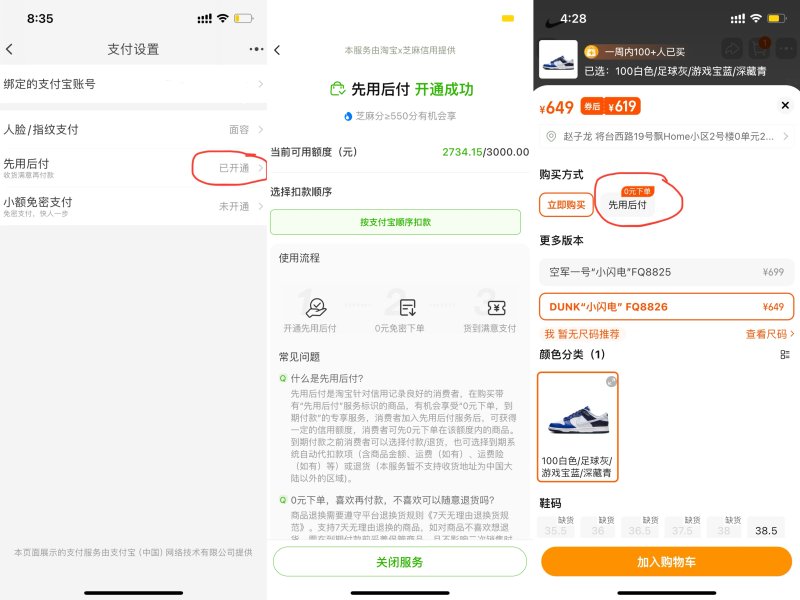
Tip Two: Buy Directly from the Brand Store
For an enhanced shopping experience, shop on Tmall, Taobao's business to customer (B2C) sister platform. Tmall showcases popular brands and has a more rigorous process for companies to sign up to sell. Search for your desired item and click “Enter Store” when you see the banner appear at the top of your screen. Interestingly, Taobao encourages users to download the Tmall app by offering coupons not available when shopping on the website or through the Taobao app.
Instructions:
1. Enter your search term in the top bar and click on “Enter Store” (进店) when the banner appears.
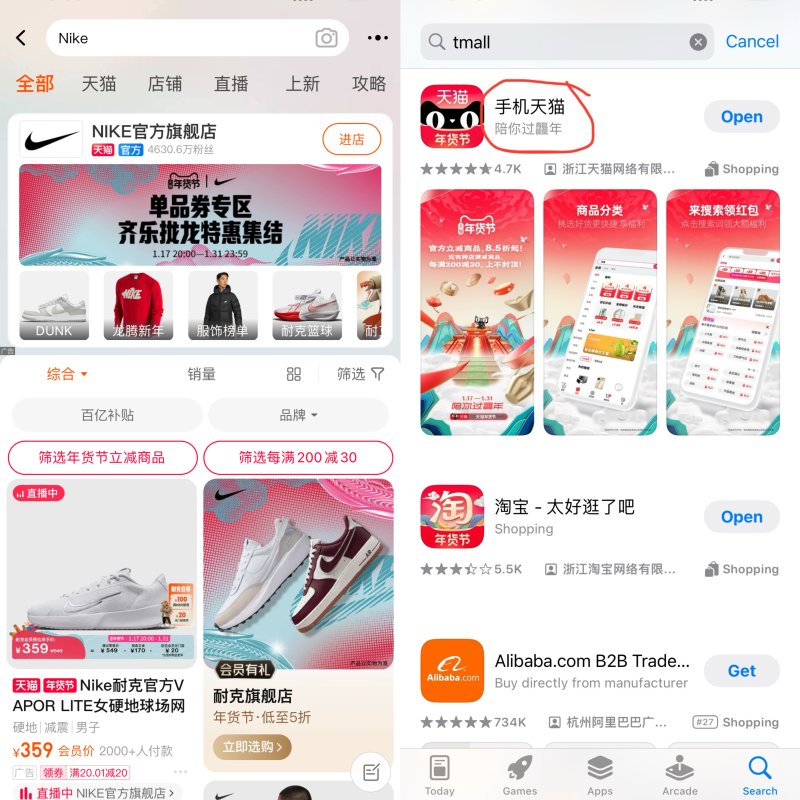
Tip Three: Add the Widget to your Desktop
If you’re like me then seeing where your package is in transit and when it’ll arrive at your door, including during work hours, is definitely one of the highlights of online shopping. By adding a widget to your mobile device’s desktop, you can get updates on delivery without even opening the app. The example below uses Apple’s iOS and works for the Taobao app, showing your Taobao and Tmall orders.
Instructions:
1. Long-press on the desktop which will make your apps wobble on screen.
2. Click on the “+” button on the top left of the screen and scroll down until you see Taobao or 淘宝.
3. Scroll to the right until you see 淘宝物流 Widget and then click the blue “+ Add Widget” button.

Tip Four: Pay Extra for Shipping Insurance
In my experience, most items on Tmall already have shipping insurance included, so if you want to return an item, you don’t have to pay anything extra for the pickup from your home. However, if it isn't included and you’re shopping for clothes or similar items that might end up not being the right fit, then it's a good idea to add shipping insurance for a few RMB more. You’ll then be off the hook for the RMB 15-20 pickup fee.
Instructions:
1. The item(s) must first be added to your cart and from the same store. Click on Calculate (结算).
2. If you see the message No Selection (未选择) next to Shipping Insurance (运费险, see picture below), click on it to add the small shipping insurance fee.
3. Click on Submit Order (提交订单) to complete your order.

Tip Five: Seven Days No-Hassle Return Policy
This policy covers items that are in good condition but doesn’t cover digital items, which can’t be returned. If you’re trying on clothes remember to keep the tags on and if you’re trying on shoes, turn the top of the box over and stand inside the box so you don’t get the soles scuffed, and you’ll have no problem returning them.
Many sellers I've spoken to suggest using the Seven Days No-Hassle Return Policy when making any return, even in cases where there’s a quality issue. The reason being that neither you nor the seller will have to go through the arbitration process to get your money back, as long as the return is within the seven day window. As this process is more complicated, you may wish to reach out to a Chinese friend for assistance.
Instructions:
1. Select the item you wish to return, under My Taobao (我的淘宝) and then Waiting for Review (带评价).
2. Click on the item(s) to be returned.
3. Click on Apply for After-Sales Service (申请售后) and then Refund and Return (退货退款)
4. Click on the top item from the list.
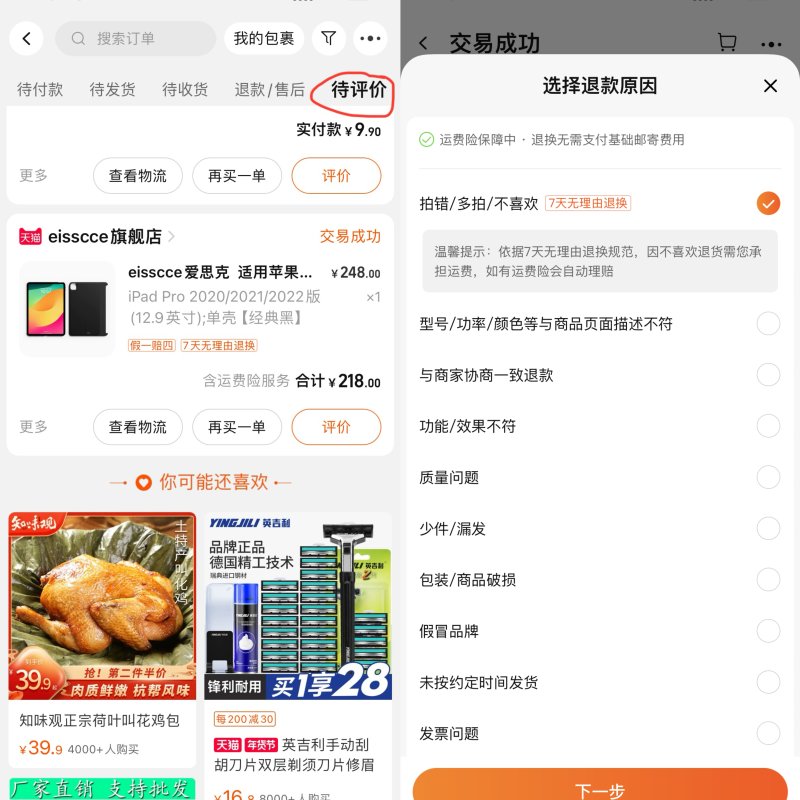
Even if you’ve missed out on two of the biggest shopping holidays, now’s your chance to make some seasonal purchases and exceptional finds with confidence in Nian Huo Jie. Happy Shopping!
READ: Six Beijing Record Shops That Are Worth a Visit for Browsing & Listening
Images: Unsplash, Joshua Hiller







