
oops

You're probably sick of hearing about the election now, right? Whatever side of the political spectrum you fall on, maybe you feel like nothing good can come out of the whole three-ring circus and society as we know it is doomed (just me on that last part?). But we can tell you one good thing to come out of the election: gifs. Hundreds of glorious gifs*, just waiting to be turned into stickers to spice up your WeChat conversations.
You've got to feel for the politicians of the mid-teen years of the 21st century. Not only do you have to worry about not saying something stupid (not that that seems to be a big concern for certain candidates *ahem*), one funny face or weird hand gesture and you can be immortalised in an endlessly looping image for the amusement of the Internet. The New York Times has gone as far as to say that gifs are "the new sound bites this campaign season."
Without further ado, here is our pick of the best gifs to come out of the 2016 presidential election campaign just ahead of the second presidential debate tomorrow (Oct 9), along with a quick guide to turning them into WeChat stickers.
The many faces of Donald Trump
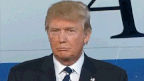
When to use it:
The already-iconic Hillary shimmy
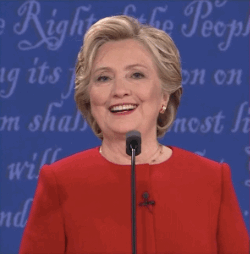
When to use it:
Accidentally hilarious Ted Cruz
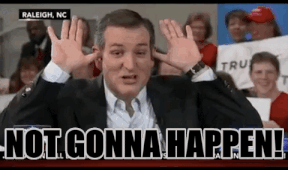
When to use it:
Decisions, decisions

When to use it:
Bern-ing up the dancefloor
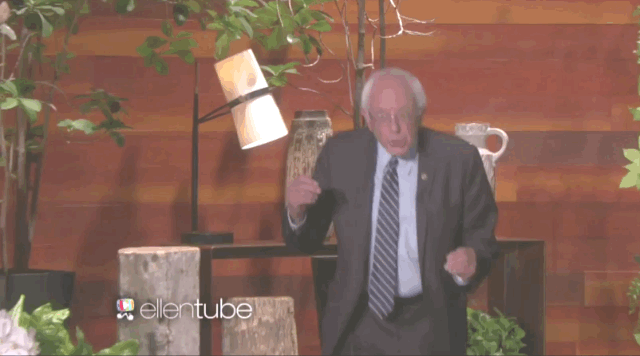
When to use it:
Related: The 10 Best WeChat Stickers and Their Most Appropriate Uses
While we're at it, here's a handy reminder (or lesson if you're a sticker transfer virgin) of how to transfer gifs to your phone and save them as WeChat stickers.
1. Save the gif in question to your desktop
2. Log on to web WeChat at wx.qq.com (by scanning the QR code on the screen with your WeChat app)
3. Either drag and drop the gif into the chat marked "File Transfer" or click the little folder icon to upload the gif
4. On WeChat on your phone, open the File Transfer chat, and press and hold on the gif until the "Add to stickers" option appears.
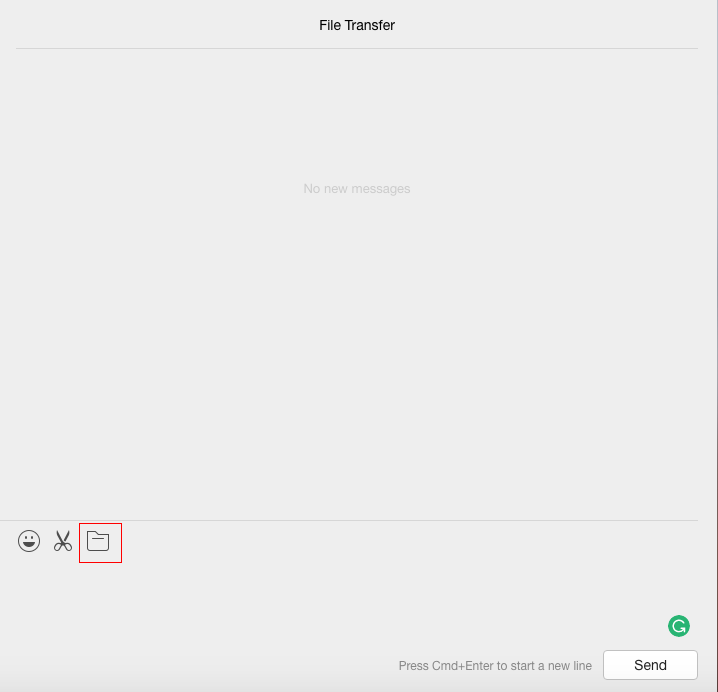
Note that a gif needs to be less than 500kb (at last estimate) in order to add it to your stickers, otherwise you will get an "Image too Large" error. Just Google "gif resizer."
*That's gif with a soft "G" as in "jif" by the way, according to creator Steve Wilhite.
More stories by this author here.
Instagram: @gongbaobeijing
Twitter: @gongbaobeijing
Weibo: @宫保北京
Photos: Wikimedia

If you are interested in joining True Run Media, please feel free to contact our team.